In my view WordPress is the best DIY website building solution for photographers. Out of the box, WordPress is pretty basic. But add a few plugins and all that changes. Plugins add new features to WordPress (just like installing an app will let you do new things on your smartphone). Check out my list of the best, free WordPress Plugins for Photographers.
Post Thumbnail Editor
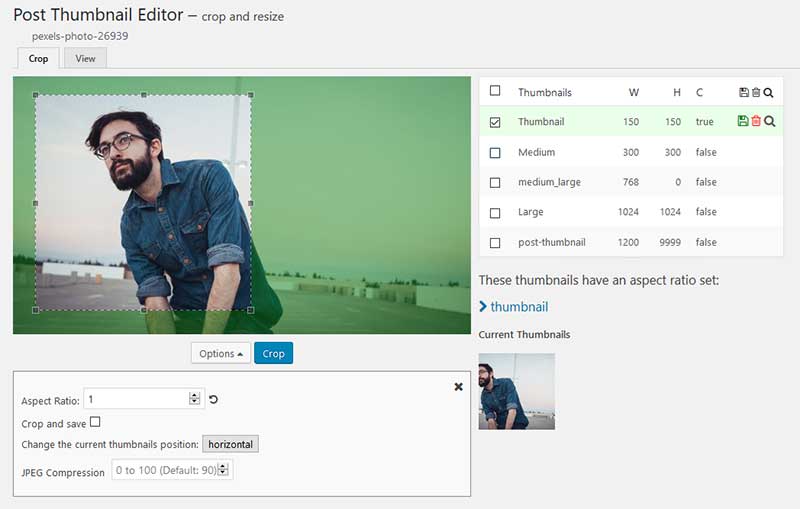
By default WordPress creates thumbnails by cropping off the sides. If the aspect ratio for thumbnails used by your theme is different to the original image, your image will look ugly. The Post Thumbnail Editor plugin allows you to crop thumbnails to the aspect ratio used by your theme—perfect!
It’s a good idea to make a note of any images you crop (I have a spreadsheet where I list all my changes). That’s because if you ever need to regenerate your thumbnails, your old ones will be deleted.
You can download it here: https://wordpress.org/plugins/post-thumbnail-editor/
Regenerate Thumbnails
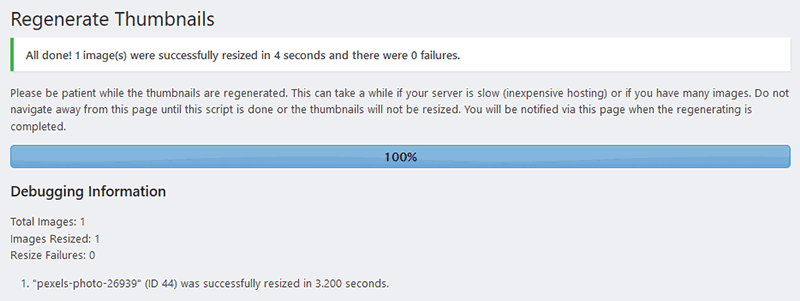
While we’re talking about thumbnails: if you change your Theme, your new theme may need the thumbnails to be a different aspect ratio. Unless you regenerate your thumbnails, your site will look awful.
This plugin will go through your entire media library, deleting the old thumbnails and recreate new ones to the size needed by your theme. If your site contains a lot of images, this can take many minutes.
If you regenerate your thumbnails after they’ve been cropped using Post Thumbnail Editor, your cropping will be lost. So you’ll need to re-do the cropping.
You can download Regenerate Thumbnails here: https://wordpress.org/plugins/regenerate-thumbnails/
WP Super Cache
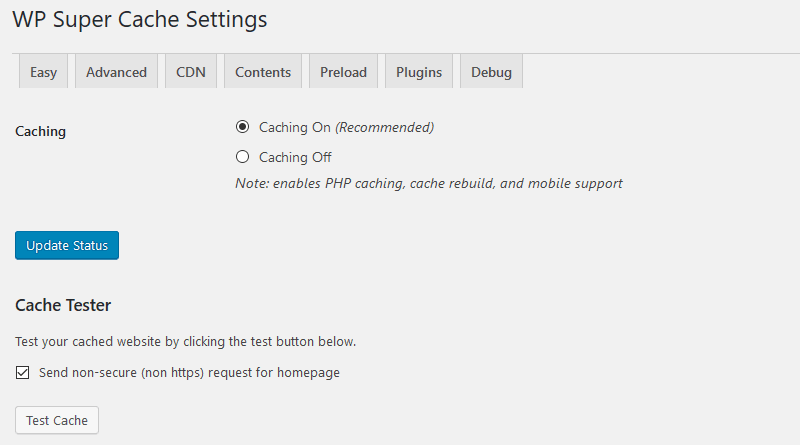
Every time someone visits a page on a WordPress site, WordPress looks up lots of information from a database. It takes that information and generates a page of text called HTML. That process can take a bit of time—which can make your website seem slow.
Having a slow website will lose you customers!
Caching plugins store the HTML on the computer’s hard disk. This means that WordPress doesn’t need to recreate it every time.
There are lots of caching plugins. Some of them are very complicated to configure.
WP Super Cache is easy to use. That’s why I’ve listed it here.
With certain web hosting environments caching plugins can actually slow down your site. It’s a good idea to email your web host and ask them whether they recommend caching plugin. If they say it’s okay, try this one first before considering some of the more complicated ones.
You can download WP Super Cache here: https://wordpress.org/plugins/wp-super-cache/
jQuery Pin It Button For Images

Image shares on Pinterest can drive a lot of traffic to your website. Using this plugin adds a Pinterest share button to every image on your pages. When a website visitor moves their mouse cursor over an image, the button appears.
Make it as easy as possible for people to share your site.
You can download jQuery Pin It Button For Images here: https://wordpress.org/plugins/jquery-pin-it-button-for-images/
Better Click To Tweet
[bctt tweet=”See the 7 best, free WordPress Plugins for Photographers” username=”photoincyder”]Go on, give it a go—press the Tweet button!
Social sharing is essential for modern businesses. So make it easy. Choose some text you’d like people to tweet. Better Click to Tweet adds a box and a ‘call to action’ which prompts people to share.
You can download Better Click To Tweet here: https://wordpress.org/plugins/better-click-to-tweet/
Yoast SEO
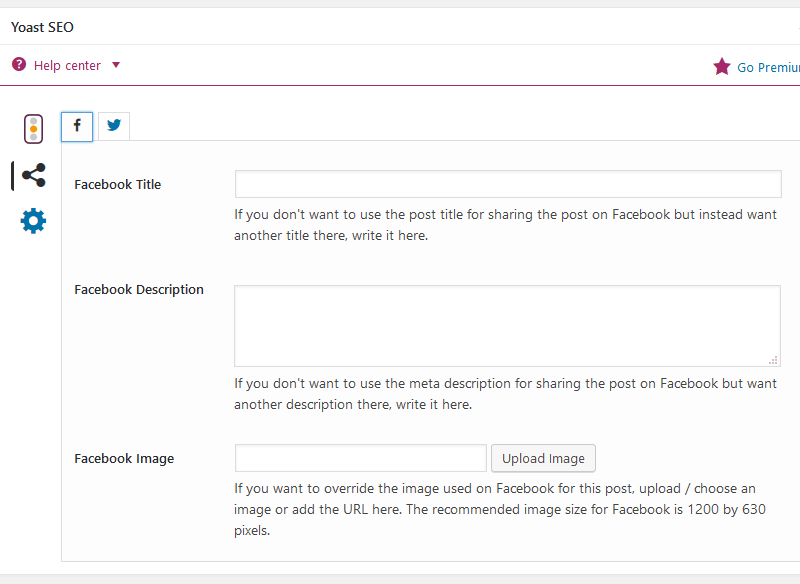
If you know anything about Search Engine Optimization (SEO) you probably have Yoast SEO already. The feature that’s particularly useful for photographers is the ability to specify different images to be used by sharing on Facebook and Twitter.
The aspect ratio used by Facebook when they show your shared pages on the Newsfeed is different to that used by Twitter. Facebook like your pages to have bigger share images; Twitter likes them smaller. Facebook don’t like to see a lot of text on an image and they may actively reduce the amount of organic sharing such images receive.
That’s what Yoast SEO allows—together with a whole bunch of other features.
You can download Yoast SEO here: https://wordpress.org/plugins/wordpress-seo/
WP Media Tagger
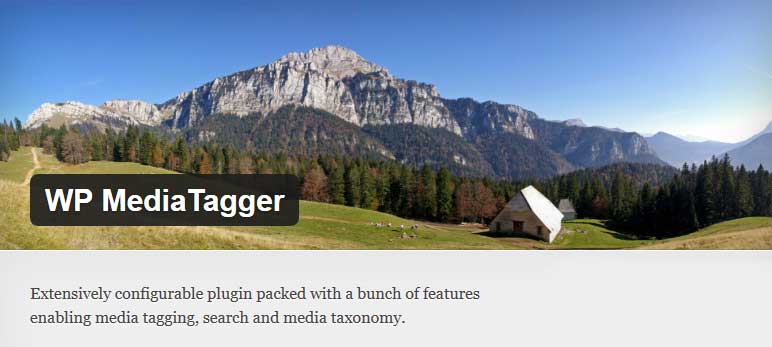
You can assign Tags to posts in WordPress. That allows you to produce pages showing only posts containing specific Tags and perform more complex searches.
WP MediaTagger extends that concept to your images. You can now create Tag Clouds, produce lists and galleries based on the tags you’ve given your images.
You can download WP Media Tagger here: https://wordpress.org/plugins/wp-mediatagger/
